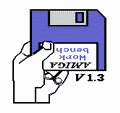Achieved at : 2024-07-30
Rank : 1
(world record)
Lups : 800
Approved :
Yes
Voting completed : 2024-08-01
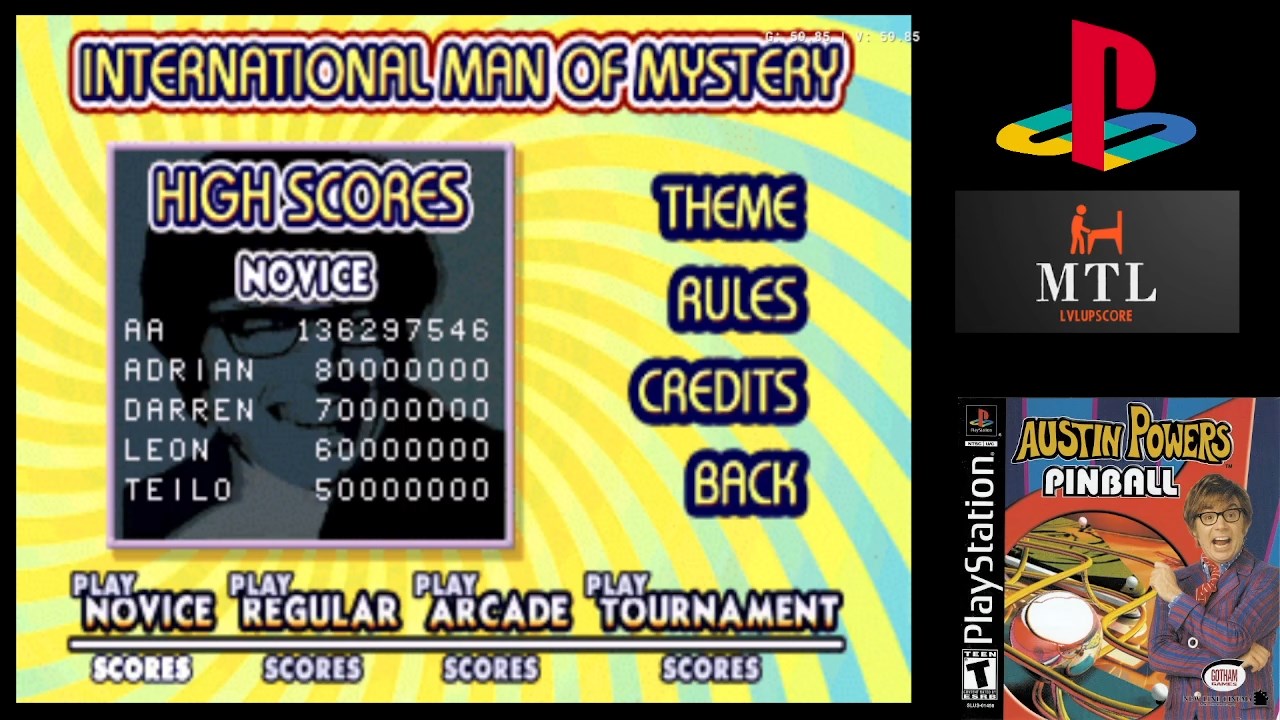
| General Rules: |
Play with default settings unless otherwise specified. No use of trainers, cheats, saved game files, auto-fire (when not default present in-game), emulator save states, or other emulator advantages. No use of code modifications that give the player an advantage over other players. 1 player only. No continues. It is discouraged and may lead to voters not accepting your score to - excessively point farm - use glitches or other game exploits |
| Specific Rules: | Play the game in 1 player mode with default settings |
To vote or comment on this score, please
login.
Mantalow
I didn't try to record but the game launch and I can play it no problem.
as written in the readme file, the bosloader need to know what .exe you're trying to run, for this you need to create a shortcut and add in target field the name of the exe you want it to run (in our case appin.exe), don't modify anything else, just add appin.exe at the end after the quotes (these -> "") and it should works ! (there is a space character between quote and the name of the .exe though)
Everything should be in the game directory for bosloader to work
Bosloader should stop giving you the error message and the game will launch. If you get the same error message, then you're doing the shortcut parameters wrong
as written in the readme file, the bosloader need to know what .exe you're trying to run, for this you need to create a shortcut and add in target field the name of the exe you want it to run (in our case appin.exe), don't modify anything else, just add appin.exe at the end after the quotes (these -> "") and it should works ! (there is a space character between quote and the name of the .exe though)
Everything should be in the game directory for bosloader to work
Bosloader should stop giving you the error message and the game will launch. If you get the same error message, then you're doing the shortcut parameters wrong
aca0808
🇷🇸
Thanks for very detailed explanation step-by-step but at the end when I clicked my shortcut of bosloader.exe I get same message as on the start, I am too tired to go and do it all again, so I will try again tommorrow, anyway once again thanks for your kind help!!! Your version of installed Austin Powers Pinball works fine on your PC? You got OK gameplay videos of it?
Mantalow
I've tested it and it works fine.
This is what you have to do step by step
1) install game from your ISO
2) patch the game in 1.0a unofficial
3) copy bosloader.exe into your game directory
4) copy bosloader.dll located in the Austin Power directory (within bosloader zip file) into the game directory
5) create a shortcut for bosloader in the game directory, go to its property and in target add appin.exe at the end of the line, it should be like this: "C:\Your-Install-Directory\Austin Powers Pinball\bosloader.exe" appin.exe
6) double click on the shortcut to launch the game and it should works fine
Once you chosed your pinball table and started it, you will be able to resize the window or go full screen
This is what you have to do step by step
1) install game from your ISO
2) patch the game in 1.0a unofficial
3) copy bosloader.exe into your game directory
4) copy bosloader.dll located in the Austin Power directory (within bosloader zip file) into the game directory
5) create a shortcut for bosloader in the game directory, go to its property and in target add appin.exe at the end of the line, it should be like this: "C:\Your-Install-Directory\Austin Powers Pinball\bosloader.exe" appin.exe
6) double click on the shortcut to launch the game and it should works fine
Once you chosed your pinball table and started it, you will be able to resize the window or go full screen
aca0808
🇷🇸
I have downloaded everything from that adress you have left, reinstalled game + done the patch , but when I try to start the launcher it always repeat the same message and won't let the game start, even if I put that exe file in the Austin Powers installing folder on C drive, message I always get no matter I do is: Can't launch the Balls of Steel loader.Make sure bosloader files are in the Balls of Steel folder...
aca0808
🇷🇸
OK, now I will download that patch you mentioned and see results....
Let you know some time later...
Let you know some time later...
Mantalow
I found something that may help you: some unooficial patch allow the game to run on 64 bits systems and on win7
Apparently available here https://www.myabandonware.com/game/austin-powers-pinball-hs0
======
Unofficial patch 1.0a by Mok fixes keyboard speed, gfx profiler and directdraw crashes and allows to launch the game on 64-bit systems. Alternative loader runs the game through Direct3D and fixes some graphical glitches. The game with patch has been tested on Windows 7 64-bit and Windows 10, works fine
Apparently available here https://www.myabandonware.com/game/austin-powers-pinball-hs0
======
Unofficial patch 1.0a by Mok fixes keyboard speed, gfx profiler and directdraw crashes and allows to launch the game on 64-bit systems. Alternative loader runs the game through Direct3D and fixes some graphical glitches. The game with patch has been tested on Windows 7 64-bit and Windows 10, works fine
Mantalow
ok. I'm currently downloading the game, but I'm using win10, so results may differ.
aca0808
🇷🇸
No,no... No need for hurry, only if you want to participate and post scores that's all right...
As I said, finally I've managed to run it properly under Windows 98 compatibility mode but when I do test video recordings only I get was black screen with only few images reconized as shadows of the table, total disaster!!!
That's probably the game is running under Windows98 mode...
Maybe windowed mode makes things better but as far as I know the main game runs only in full-screen mode...
If you got any ideas how to solve this please let me know, thanks!!!
As I said, finally I've managed to run it properly under Windows 98 compatibility mode but when I do test video recordings only I get was black screen with only few images reconized as shadows of the table, total disaster!!!
That's probably the game is running under Windows98 mode...
Maybe windowed mode makes things better but as far as I know the main game runs only in full-screen mode...
If you got any ideas how to solve this please let me know, thanks!!!
Mantalow
No problem. Here's your game: https://www.lvlupscore.com/system/2/game/25650
aca0808
🇷🇸
Hello again!!!
I made to run "Austin Powers Pinball" - Windows version under Windows 98 compatibility mode under 800x600 video resolution!!!If I make to get proper gameplay video could you do me a favour and make a department for this game in PC section on LVLUP? I saw you are in charge for PC game section so I supose it wouldnt be a big problem for you?
I made to run "Austin Powers Pinball" - Windows version under Windows 98 compatibility mode under 800x600 video resolution!!!If I make to get proper gameplay video could you do me a favour and make a department for this game in PC section on LVLUP? I saw you are in charge for PC game section so I supose it wouldnt be a big problem for you?
Mantalow
it's just a software you install like any other, it won't mess with your system files if it's what you're afraid of. The whole thing just need some disk space and everything run "in the box" (think of an emulator, even if it's not what it does).
I have one just to play SimTower because this game needs windows 3.11 to run and I don't want to bother running it on my old 386, it would require a lot of adapters because I don't own any CRTs anymore and my current monitors don't have VGA plug.
I have one just to play SimTower because this game needs windows 3.11 to run and I don't want to bother running it on my old 386, it would require a lot of adapters because I don't own any CRTs anymore and my current monitors don't have VGA plug.
aca0808
🇷🇸
Thanks for your assistance but I will quit it all, I am not familiar with virtualbox software you have mentioned and don't want to mess with it a because of just one pinball game... I will find something else to play for sure, there is an "ocean" of other plarforms and games to choose from!!! Thank you anyway!!!
Mantalow
but if the game already run then you're close to make it run properly, try to change color settings in compatibility mode, this game might be VGA only so 256 colors mode could works.
don't forget older games might need you to go to the option menu and change video options so it works on your PC
don't forget older games might need you to go to the option menu and change video options so it works on your PC
Mantalow
when you right click on the exe, you go to compability mode and it should be set to (imo): compatibility mode: Windows XP (try with SP1/2 and without), you can try win2k too if available.
Check the box "run as administrator" if it doesn't works
and you can als try to change the color settings (try 256 colors or 16 bits)
if you're not sure how to do all this, you can try this guide and let windows try to run it itself: https://support.microsoft.com/en-us/topic/guided-help-software-designed-for-an-older-windows-os-cannot-run-on-windows-7-use-the-program-compatibility-mode-faf95048-3896-efe4-bd92-f173d5f89a07
Second option is to go on Oracle website and download the virtualbox software, install it with 2 harddrive and an optical drive, then install winXP with an .iso you can download on microsoft website, it doesn't eat much ressources so don't worry about that. Then install your game and run it.
EDIT: I just remember win7 can't run 16bits softwares even with compatibility mode activated so this might be why it doesn't work, you can still try what I said, and if nothing works, then you will need to run it in the virtualbox software.
Check the box "run as administrator" if it doesn't works
and you can als try to change the color settings (try 256 colors or 16 bits)
if you're not sure how to do all this, you can try this guide and let windows try to run it itself: https://support.microsoft.com/en-us/topic/guided-help-software-designed-for-an-older-windows-os-cannot-run-on-windows-7-use-the-program-compatibility-mode-faf95048-3896-efe4-bd92-f173d5f89a07
Second option is to go on Oracle website and download the virtualbox software, install it with 2 harddrive and an optical drive, then install winXP with an .iso you can download on microsoft website, it doesn't eat much ressources so don't worry about that. Then install your game and run it.
EDIT: I just remember win7 can't run 16bits softwares even with compatibility mode activated so this might be why it doesn't work, you can still try what I said, and if nothing works, then you will need to run it in the virtualbox software.
aca0808
🇷🇸
Tried that too but am not sure what exact I must set in there to get it work properly...
Mantalow
did you try running the game with compatibility mode ? Running old games with admins powers works sometimes too.
aca0808
🇷🇸
I have tried that too but I can't get it properly to work as it should, I got it all blurry and all colors are mixed up!!!
In some cases I got only dark picture with proper gameplay sound/music, I am totaly confused with it...
Complete mess, probably due to fact that this game was made for Windows XP OS, even before XP 2003 and it's not compatible with Windows 7 I supose...
In some cases I got only dark picture with proper gameplay sound/music, I am totaly confused with it...
Complete mess, probably due to fact that this game was made for Windows XP OS, even before XP 2003 and it's not compatible with Windows 7 I supose...
Mantalow
you can always try the PC port of this game. It might runs good, even with your old specs.
aca0808
🇷🇸
VOTING : ##### Y E S #####
One of my most favourite comedies ever!!!!
True classic!!! Remember playing this on real machine when I owned one in early 2000's...
My PC is too old(we talked about it already) to get decent gameplay video of this game unfortunately...
One of my most favourite comedies ever!!!!
True classic!!! Remember playing this on real machine when I owned one in early 2000's...
My PC is too old(we talked about it already) to get decent gameplay video of this game unfortunately...
Stevengton
Wow...you saved the ball several times from going down the side drain by nudging it out. I never managed it. Groovy, baby, yeah!
Mantalow
I failed to enter my initials. Seems like the score board bugged after the trivia quizz event (12'00) Score is not shown anymore after this, instead game displays only the latest message.