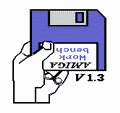Achieved at : 2024-07-24
Rank : 6
(72% worse)
Lups : 186
Approved :
Yes
Voting completed : 2024-07-25

| General Rules: |
Play with default settings unless otherwise specified. No use of trainers, cheats, saved game files, auto-fire (when not default present in-game), emulator save states, or other emulator advantages. No use of code modifications that give the player an advantage over other players. 1 player only. No continues. It is discouraged and may lead to voters not accepting your score to - excessively point farm - use glitches or other game exploits |
| Specific Rules: | Play the game in 1 player mode with default settings |
To vote or comment on this score, please
login.
aca0808
🇷🇸
But back then all you guys who lived in Western European countries was piece of cake to get new one, over here in Yugoslavia situation was completely opposite... You must ask someone who travels to Western Germany(most often destination was Munich) to get you a new one joystick... And sometimes it could take a month or even longer, wages were OK in Yugoslavia back then in the 80's but we were socialist country and many technical gods we must get mostly in Western Germany or Austria, which was closest Western European country...
Mantalow
every sport game was a joystick destroyer back then. I remember destroying so much Amiga sticks on Summer Games it was almost insane. By the end my father bought a megadrive arcade metal stick to play those games because he was bored to go buy a new one every month.
aca0808
🇷🇸
Maybe, but I am not so excited about that game as I was when I was 13.
We(me and my brother) were thrilled when we saw that game for the first time, but few weeks later we destroyed our "Quickshot II" joystick completely due to this game and wait about a month for someone to go to West Germany(was called then) and bring us(bought us) a new Joystick.... So as I remember this game as brilliant and amazing I remember this game as "Joystick Destroyer" and the game that left us almost a month without joystick and playing games by the rubber keyboard!!!
We(me and my brother) were thrilled when we saw that game for the first time, but few weeks later we destroyed our "Quickshot II" joystick completely due to this game and wait about a month for someone to go to West Germany(was called then) and bring us(bought us) a new Joystick.... So as I remember this game as brilliant and amazing I remember this game as "Joystick Destroyer" and the game that left us almost a month without joystick and playing games by the rubber keyboard!!!
TGP
The Olympics has started, maybe we should all play Daley Thompson's Decathlon 😉
aca0808
🇷🇸
I didn't write "ocean" by accident, a couple of games in early 1985 (I got Speccy in the last days of 1984) are etched in my memory forever: "Decathlon" & "Match Day"!!! And both were made by who? "Ocean" of course!!! I still remember our good old postman from that time who brought me the cassette I ordered from "software-pirates" because back then it was the only way to buy a game for your favorite computer, however we were always well "updated" with the latest hits coming out in the UK at the time!!! It was a big rivalry between ZX and C64 but "Ocean" was always among the software houses that made hits for both computers at that time!!! So "Ocean" was a very fitting word and I couldn't have used it better!! Well spotted!!! Cheers mate !!!
TGP
"Ocean" was one of the biggest software houses on the Spectrum.
And ocean is also a good word in English for a large amount.
So you created a very good double-meaning for the ZX Spectrum software library 😉
And ocean is also a good word in English for a large amount.
So you created a very good double-meaning for the ZX Spectrum software library 😉
Mantalow
I know how to operate and start a game on C64, I'm stuck at the cracktro for the disk version. no key is working.
There must be a way to press play on tape manually but I can't find it. Still won't change a thing with your "autoload", stuck at cracktro too, no key is working either.
There must be a way to press play on tape manually but I can't find it. Still won't change a thing with your "autoload", stuck at cracktro too, no key is working either.
aca0808
🇷🇸
Here is another video I have made to show you how simple is this: https://youtu.be/s6zhSt_CiTY
Exactly do as I do in my video and your game should be loaded & run in autostart mode!
Exactly do as I do in my video and your game should be loaded & run in autostart mode!
Mantalow
apparently your game doesn't have a cracktro, mine have, I don't know how to get past it. I manage to download the tape version of 1942 (took me a while to find it) but still I didn't find the "PLAY" key bind so I can't test it, but it also have a cracktro when running it on VICE64 so I think I won't be able to play this game on Denise either.
Your videos doesn't show much. still funny you're loading "*" instead of the disk program name and it works all the same.
Your videos doesn't show much. still funny you're loading "*" instead of the disk program name and it works all the same.
aca0808
🇷🇸
But why should you do that if you can all do automaticaly without any worries...
Automatically means: press LOAD SOFTWARE in the C64 tab in main menu and double click on wanted file tap. or d64. and loading and runing of the game do it emulator for you, just as you load NES cartridge file in your emulator : click & play!!
Here is my three sample videos to show how it looks like in my DENISE emulator setup:
TAPE LOADING Sample video: https://youtu.be/wBgE_Zsz8iI
DISK LOADING Sample video: https://youtu.be/Ap31v6ncEww
CARTRIDGE LOADING Sample video : https://youtu.be/lZAO9-8K5fk
Automatically means: press LOAD SOFTWARE in the C64 tab in main menu and double click on wanted file tap. or d64. and loading and runing of the game do it emulator for you, just as you load NES cartridge file in your emulator : click & play!!
Here is my three sample videos to show how it looks like in my DENISE emulator setup:
TAPE LOADING Sample video: https://youtu.be/wBgE_Zsz8iI
DISK LOADING Sample video: https://youtu.be/Ap31v6ncEww
CARTRIDGE LOADING Sample video : https://youtu.be/lZAO9-8K5fk
Mantalow
I don't quite understand the automatically thing. Isn't the C64 supposed to run games like the Amstrad 464 ? You power on the computer, insert your disk or tape and then type the program name to load it into memory then run ?
I always did that way on VICe and apart from some disk images where I couldn't find the correct program name, it usually works fine. It's just... Slow to load and sometimes crash when loading occurs while playing. (like in Robocop, there are loading between levels, sometimes it just load then stop, and nothing happens)
I always did that way on VICe and apart from some disk images where I couldn't find the correct program name, it usually works fine. It's just... Slow to load and sometimes crash when loading occurs while playing. (like in Robocop, there are loading between levels, sometimes it just load then stop, and nothing happens)
aca0808
🇷🇸
You don't have to type anything, just go to LOAD SOFTWARE and when you doubleclick on the file it should be load and run automaticaly!!! I will make a demo-video how it all looks like on my DENISE setup and send you a link!!!
When something go wrong just click red X button and close the window/emulator instanly...
When something go wrong just click red X button and close the window/emulator instanly...
Mantalow
I also have the disk image for 1942, file is recognized when I type RUN"1942+",8,1, it still take about 2/3 minutes to load, even setting the emulator the way you said.
Typing then LOAD and I get the cracker menu but I don't know how to get out of here (on VICE it's SPACEBAR)
Typing then LOAD and I get the cracker menu but I don't know how to get out of here (on VICE it's SPACEBAR)
aca0808
🇷🇸
Look, it's very simple!!!
Main menu > C64 > LOAD SOFTWARE > click on wanted file tap. or d64. and wait to load, it will run automaticaly.
Another important settings : Main menu > C64 > Configurations > Miscellaneous > Tick NORMAL at bottom menu AUTOSTART > AUTOWARP > NORMAL
And your game will be loaded and autostarted in very short time, I have now tested 1942 as tape and disk image and it loaded within 1 min or less and started both automaticaly!!!
The same procedure is also with cartridge files, except it runs instantly!!!
If there a problems you may find just let me know and I will help you out!!!
Let me know if it works now...
Main menu > C64 > LOAD SOFTWARE > click on wanted file tap. or d64. and wait to load, it will run automaticaly.
Another important settings : Main menu > C64 > Configurations > Miscellaneous > Tick NORMAL at bottom menu AUTOSTART > AUTOWARP > NORMAL
And your game will be loaded and autostarted in very short time, I have now tested 1942 as tape and disk image and it loaded within 1 min or less and started both automaticaly!!!
The same procedure is also with cartridge files, except it runs instantly!!!
If there a problems you may find just let me know and I will help you out!!!
Let me know if it works now...
Mantalow
I've tried Denise but I can't find how to "press play on tape". On VICE there is button control for the tape, so you can play, stop, rewind. Where is that stuff hidden on Denise ?
I tried loading a disk and I can't run them
getting the same message as usual "?FILE NOT FOUND ERROR"
I tried loading a disk and I can't run them
getting the same message as usual "?FILE NOT FOUND ERROR"
aca0808
🇷🇸
Whole collection is packed in 7z file and it's only 500-600 MB large, so even with your slow speed internet you can download it for some reasonable time.So when you download it you just unpack it and you will get folder with all 2000+ games as cartridge image files.You can also download very "easy to use" C64 emulator that I use for last two years and it's called: "Denise", also support Amiga emulation but for now let's just talk about C64 emulation...
Link for downloading Denise emulator: https://sourceforge.net/projects/deniseemu/
Just unpack it somwhere and start emulator, no installation needed!!!
When you launch it you will get start screen of C64, only thing you can adjust is Joystick settings, go to "Control" tab at the top menu and choose 64 Configuration, then just set your joystick (movement and fire button).
Then go to "C64" tab at the top menu and choose "Load Software" then just browse your folder with your unpacked cartridge files/games and click on any game that is in that folder ("1942/Music v1" for instance) and "voila!" game starts instantly!!!
Please ignore and don't use other subfolders in that main folder(AlternativeFormats,Docs,Dumps,Extras,MultiLoad64), all you need is all other 2000+ crt. files inside and that is all you need to now for now!!
Very simple and with no troubles!!! If you still do find any difficulties with all that just let me know and I will do my best to help you out!!!
Link for downloading Denise emulator: https://sourceforge.net/projects/deniseemu/
Just unpack it somwhere and start emulator, no installation needed!!!
When you launch it you will get start screen of C64, only thing you can adjust is Joystick settings, go to "Control" tab at the top menu and choose 64 Configuration, then just set your joystick (movement and fire button).
Then go to "C64" tab at the top menu and choose "Load Software" then just browse your folder with your unpacked cartridge files/games and click on any game that is in that folder ("1942/Music v1" for instance) and "voila!" game starts instantly!!!
Please ignore and don't use other subfolders in that main folder(AlternativeFormats,Docs,Dumps,Extras,MultiLoad64), all you need is all other 2000+ crt. files inside and that is all you need to now for now!!
Very simple and with no troubles!!! If you still do find any difficulties with all that just let me know and I will do my best to help you out!!!
Mantalow
like I said, it seems these websites seems useful if you already know what you want to play. I won't even know what to seek.
for the cartridges link I thank you, but I don't want to download 2000 games because 1) the file must be huge and my internet is veeeeeeeeryyyyyyyyyy slow and 2) I don't have time to check 2000 games to know what I want to play, plus how do you load a cartridge in a C64 ? I'm not sure how to do that.
for the cartridges link I thank you, but I don't want to download 2000 games because 1) the file must be huge and my internet is veeeeeeeeryyyyyyyyyy slow and 2) I don't have time to check 2000 games to know what I want to play, plus how do you load a cartridge in a C64 ? I'm not sure how to do that.
aca0808
🇷🇸
I am using all those mentioned sites to search for certain genre and that gives me idea and hint what to play next...
For instance if you go to Spectrumcomputing.co.uk site, at home page (for instance) just choose any genre you like (Arcade Shootem' up) and hit a search tab at the bottom of that page and you will get all games of that genre of whole game database.You can cut your search choosing also certain year for instance(1985) and you will get all shootem-up games released in 1985.Almost the same thing is with C64 and Amiga site, and their databases helped me a alot to choose game I will play next... You can download cartridge collection for C64 at this YT link and it's completely FREE of charge and legal thing, cause' this collection was made by some C64 enthusiast who merged and put together, it contain over 2000 games as cartridge/instant load files!!! Here is the link of the video: https://www.youtube.com/watch?v=lz0CJbkplj0&t=15s
In the video there is couple of links where you can download it freely!!!
For instance if you go to Spectrumcomputing.co.uk site, at home page (for instance) just choose any genre you like (Arcade Shootem' up) and hit a search tab at the bottom of that page and you will get all games of that genre of whole game database.You can cut your search choosing also certain year for instance(1985) and you will get all shootem-up games released in 1985.Almost the same thing is with C64 and Amiga site, and their databases helped me a alot to choose game I will play next... You can download cartridge collection for C64 at this YT link and it's completely FREE of charge and legal thing, cause' this collection was made by some C64 enthusiast who merged and put together, it contain over 2000 games as cartridge/instant load files!!! Here is the link of the video: https://www.youtube.com/watch?v=lz0CJbkplj0&t=15s
In the video there is couple of links where you can download it freely!!!
Mantalow
I'm using VICE for C64, it has a fast forward thing for loading but most of the time it just breaks everything and give errors so I don't use it anymore. I mostly use Tapes image file as I think this was the default loading device for this computer ?? Most of the games aren't available in tapes, and I don't know how to load disk images.
Last Time I used FS-UAE Launcher I was unable to configure a controller (or didn't find how to) and didn't really understand the whole interface but some people told me it was great (it can tell you if your files are not working 100% and give also a list of all 100% working known files) but meh, couldn't find a way to use it, so I stick to winuae but it's a pain to use. Most of my game won't even run because I'm too lazy to reconfigure the whole thing each time I run a new game. I'm also very bad at all the games you mentioned lol (never played carvup though)
I know all the websites you mentioned but don't know how to seek games to play. I'm just using them to fill the lvlup databases links tab and that's all.
Last Time I used FS-UAE Launcher I was unable to configure a controller (or didn't find how to) and didn't really understand the whole interface but some people told me it was great (it can tell you if your files are not working 100% and give also a list of all 100% working known files) but meh, couldn't find a way to use it, so I stick to winuae but it's a pain to use. Most of my game won't even run because I'm too lazy to reconfigure the whole thing each time I run a new game. I'm also very bad at all the games you mentioned lol (never played carvup though)
I know all the websites you mentioned but don't know how to seek games to play. I'm just using them to fill the lvlup databases links tab and that's all.
aca0808
🇷🇸
I can't agree with you about playing Amiga's game is very hard using gamepad, look for my scores for emulated Amiga games, there are few impressive scores I have made for those games using gamepad: Buggy Boy, Turrican 2, Car-Vup, Rod-Land, Batman:The Movie and others... So, I think you should play suitable(games of your choice) for emulated Amiga, there is also good choice of games in range of 2-5K games ever made for this brilliant computer!!! Also regarding loading of games via emulator, for ZX Spectrum and C64 emulators there is option for almost instant loading of any game(or it could be emulated as original loading which takes too long).For ZX Spectrum I use Spectaculator(the best without any competition) and it loads any game instantly, for C64 I am using Denise emulator and mostly use cartridge files to load the game instantly like NES cartridge for instance!!!! For Amiga I am using FS-UAE Launcher frontend platform connecting with Amiga game database and it load games almost instantly (especially WHDLoad files/games). So it's only up to you what game you would like to play and the rest is easy...
To help you out whic game to choose you can visit those site which I visit when I am not sure what to play:
Spectrumcomputing.co.uk # Lemon64.com # LemonAmiga.com , they got all games data bases for each of those 3 computers!!!
To help you out whic game to choose you can visit those site which I visit when I am not sure what to play:
Spectrumcomputing.co.uk # Lemon64.com # LemonAmiga.com , they got all games data bases for each of those 3 computers!!!
Mantalow
it's very hard to play most of the Amiga games with a gamepad.
And that's right I never saw a ZX of my entire life, that goes for many systems.
so picking a game like you say is very hard when you never played any. I tried with the C64 and struggled a lot because you have to read the instructions booklet for most of them to know what keys to use and what to do. I find this very frustrating and time consuming. Plus loading is very slow for most of the games, so each time I restart, waiting for the whole thing to load is very annoying.
And that's right I never saw a ZX of my entire life, that goes for many systems.
so picking a game like you say is very hard when you never played any. I tried with the C64 and struggled a lot because you have to read the instructions booklet for most of them to know what keys to use and what to do. I find this very frustrating and time consuming. Plus loading is very slow for most of the games, so each time I restart, waiting for the whole thing to load is very annoying.
aca0808
🇷🇸
Maybe I got wrong impression but it seems from one of your comments you don't like ZX Spectrum, I think I have ask you sometime ago why don't you play some games for "Speccy" and you answered something like : "I don't even know about that computer" or something similiar... So sorry if I missunderstood you and got it all wrong... Why don't you play Amiga emulated games? There are also plenty of them around!!!! I am only suggesting and try to help, don't get it all seriously...
Mantalow
who said I don't like the ZX ? I never played this computer. same goes for colecovision.
I played a bit of C64 on lvlup and also played 1943 on Amiga but my stick is a pain to use and I can't find any for a good price on ebay, so for now, i won't play anymore Amiga.
I played a bit of C64 on lvlup and also played 1943 on Amiga but my stick is a pain to use and I can't find any for a good price on ebay, so for now, i won't play anymore Amiga.
aca0808
🇷🇸
Beetween 2-3K of games for the "Speccy" is good enough to say "ocean" I think...
It's an impressive number for "48K" home-computer from 1982., isn't it?
It's an impressive number for "48K" home-computer from 1982., isn't it?